How To Request A Leave Share Donation
In special circumstances where you may need hours, you can request a donation from your department leave share bank.
STEPS
1. Login to the HIP portal and navigate to the NavBar in the upper right-hand corner.
2. Click on the compass icon.
![]()
3. Navigate to Menu > Self Service > Leave Transfer Requests > Receive Donated Leave Request.
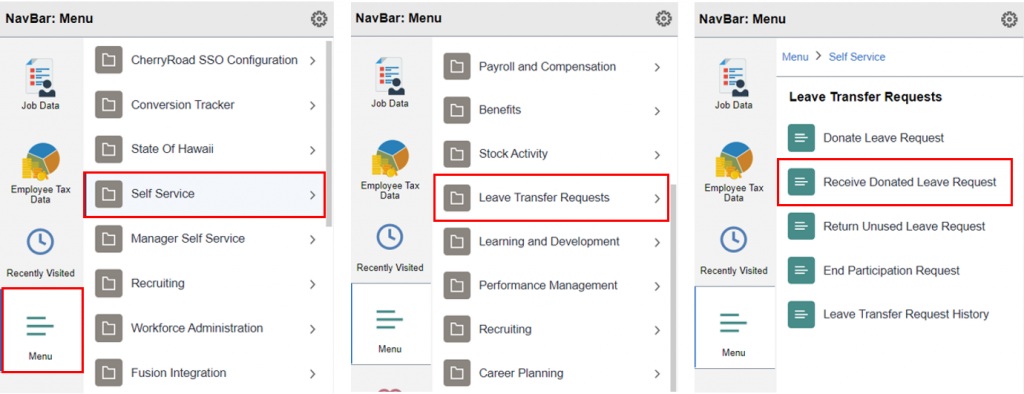 4. You will be taken to the Request to Receive Donate Leave screen. Your department (program) name will automatically be selected from the drop-down menu. Under the Leave Time Request section, select Self from the *Recipient drop-down menu, the Begin/End dates and amount of hours requested.
4. You will be taken to the Request to Receive Donate Leave screen. Your department (program) name will automatically be selected from the drop-down menu. Under the Leave Time Request section, select Self from the *Recipient drop-down menu, the Begin/End dates and amount of hours requested.
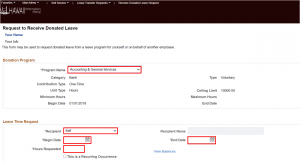
5. Under the Leave Reason section, click on one of the radio buttons to select the reason you are requesting a leave share donation. You may also provide any additional details or comments for your request.
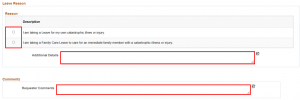
6. Lastly, under the Agreement and Compliance section, click the checkbox next to confirm you understand and comply with the requirements to submit a donation request. Then click on the Submit button to complete your request.

NEED HELP FAST?
Click here to find your Time or Leave Keeper.
RELATED ARTICLES
How To Submit An Extended Leave Request
Last Updated: August 25, 2022
Tags: Request Leave Share Donation, Request Donation, Receive Leave Share Donation