Manage Your Direct Deposit Choices
Use HIP to set up or change your direct deposit choices using the Direct Deposit tile
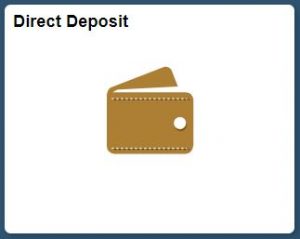
Simple, quick, easy set up instructions
Detailed Step-by-Step set up instructions
This feature is available when you’re accessing HIP using a computer connected to the State’s computer network.
If you make an error entering your account number or account type (checking/savings), your department’s payroll/fiscal office will contact you to let you know that you must go into HIP and re-enter your information correctly. Please note that your direct deposit choices will apply to each pay check you receive from the State, if you happen to receive multiple checks or have multiple jobs.
Please note that direct deposit is a statutory requirement for State of Hawaii employees.
Making changes
Your changes become effective in approximately two to three pay periods. This is to allow for a validation process to occur with your bank/credit union. Learn more about how changes are processed. While the State processes your change, you will receive paper paychecks.
HIP allows you to make as many changes to direct deposit as you’d like while you’re in the direct deposit screen, but once you leave the screen, changes cannot be made until the next day. This is to allow for payroll processing and validation processes to run.
Banks/Credit Union Information
Worksheet to use to help gather your information
HIP allows you to use any United States bank or credit union, so long as you’re depositing to either a checking or savings account. If you encounter an error when entering your bank/credit union’s 9 digit routing number, send the HIP Service Center an email to [email protected] with the following information and we’ll have it added to HIP for you:
- Name of financial institution
- Address of financial institution
- Phone number for financial institution
- Financial institution’s 9 digit routing number (different than your account number)
Never send your bank account information to anyone via email, for your own security and protection.
Didn’t Find What You Need?
W-4/HW-4 Tax Withholding Choices
Personal Details: Address, Emergency Contacts