Introduction to Time & Leave (T&L) Manager Self-Service (MSS)
The HIP system houses Human Resource (HR) information for State employees such as their pay rate, employee type (i.e. casual worker or salaried worker), their part-time/full-time status, their Full-time Equivalent status (FTE), their standard working hours per week, who they report to, and which collective bargaining unit they are members of. HR data drives HIP’s logic to generate “payable time” for State employees and accrue paid leave according to collective bargaining unit rules.
The State requires employees to submit their time and leave requests by the end of each pay period to ensure that employees are paid accurately and timely. A T&L calendar is available which shows when timesheets open and close for employees, and when supervisors must approve to ensure employees are paid timely.
SUPERVISOR RESPONSIBILITIES
As a supervisor, you’ll be responsible for reviewing and approving timesheets in the HIP system for your employees in a timely manner. Your timely approval will allow your employees to be paid on-time. This also entails reviewing timesheets for all of your hourly employees, pre-approving overtime, and approving any “elapsed” timesheets for your salaried employees’ time (i.e. overtime taken, or differentials, etc.), and resolving any exceptions that the system may generate. These actions must be taken prior to payroll processing each pay period.
You’ll also be responsible for approving your employees’ leave requests (i.e. sick, vacation, and other leave) through the system. This will replace approving a paper/electronic G1 or similar process your department or office currently used to approve employee leave requests today.
You’ll also be responsible for reporting time and leave for your employees in the even they don’t have access to a computer or are part of a department that requires approval for timesheets outside of HIP.
FEATURES DESIGNED TO ASSIST SUPERVISORS
The MSS features in the HIP system are designed to assist supervisors with day-to-day management of your operations. Here are a few of the features available:
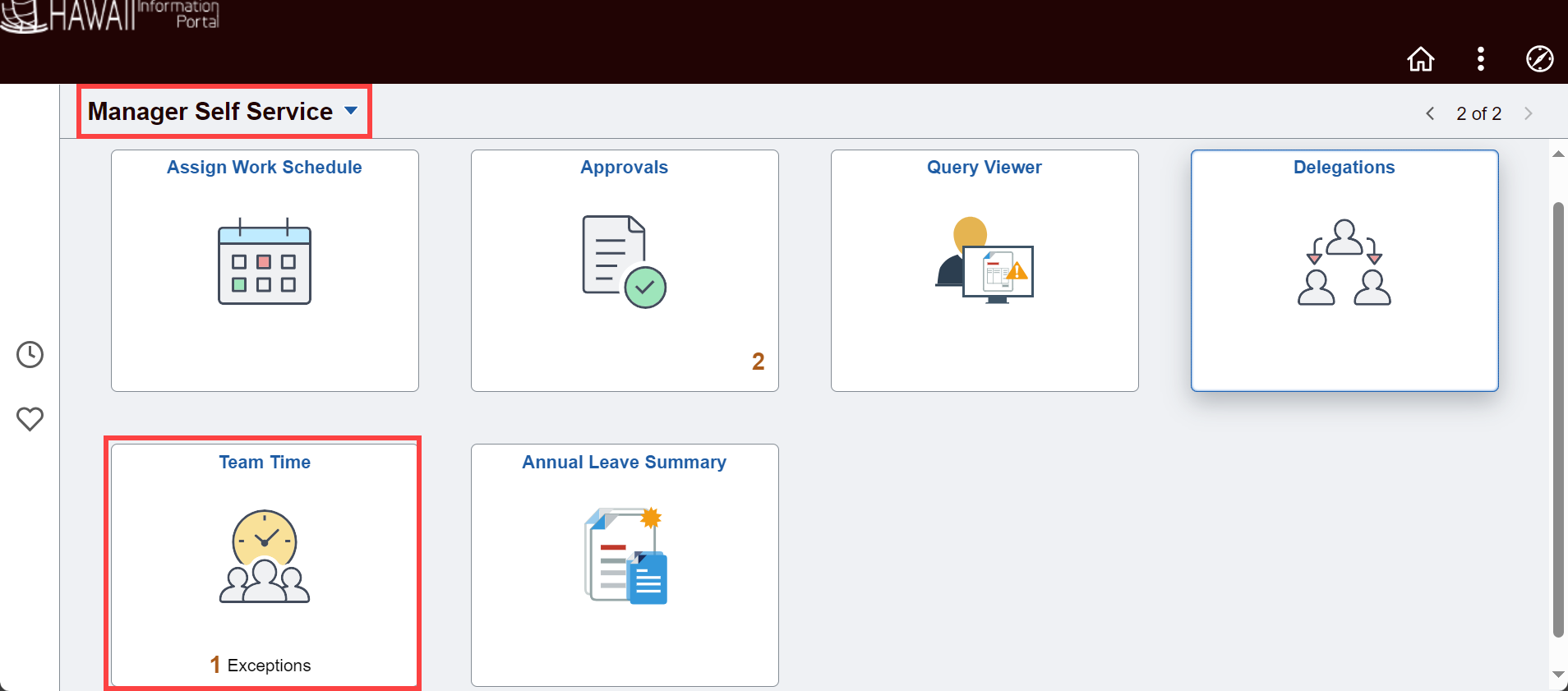
In the Assign Work Schedule tile, you can maintain visibility of your employees’ work schedules and manage Alternative Work Week (AWW) schedules.
In the Team Time tile, view your employees’ leave balances at any given time, including sick, vacation, and compensatory time. Also, available is a calendar of any leave requests and/or approvals processed in HIP as well as all time submitted on employee timesheets. If you’re a supervisor who oversees other supervisors, you’ll have visibility to the scheduled time of employees who report to your subordinates too.
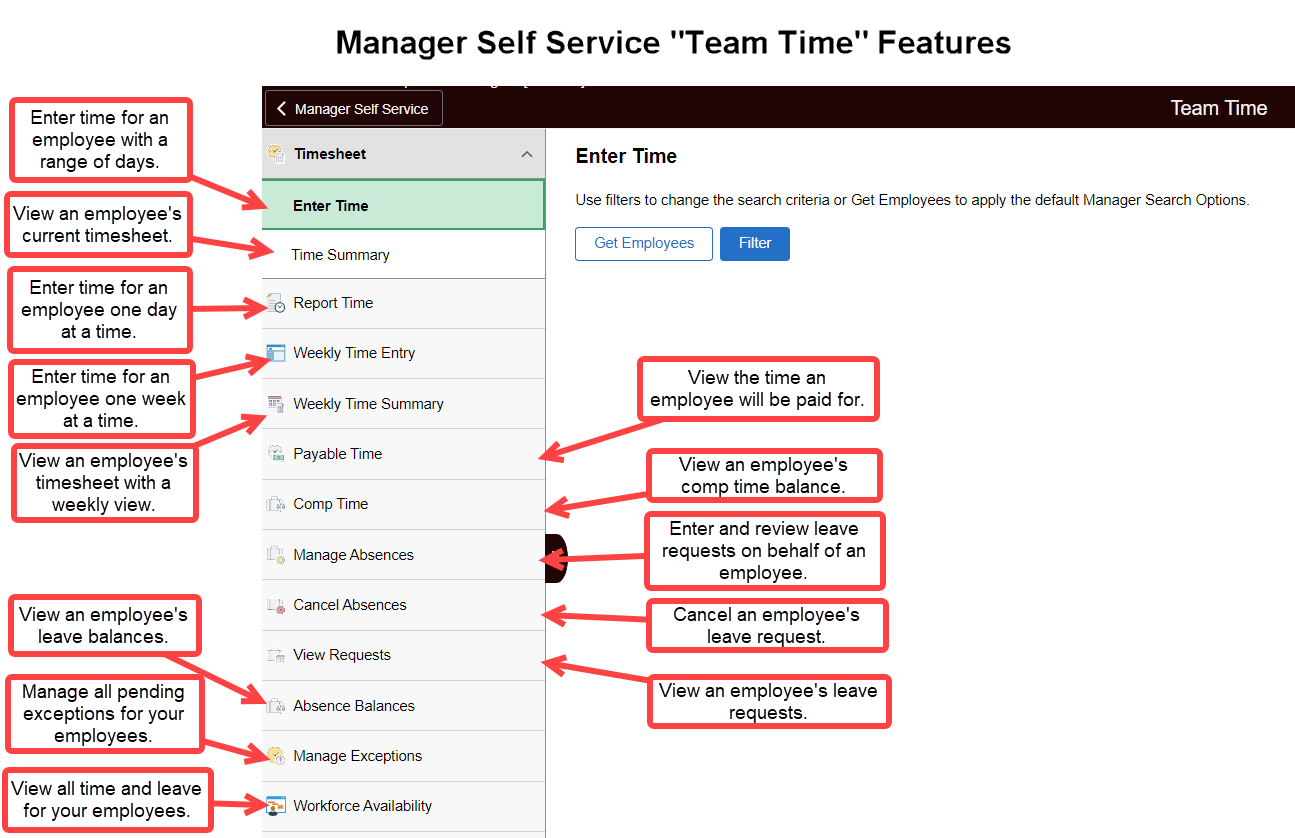
Watch a brief video presentation covering new features available to supervisors to help manage T&L information for employees who report to you here:
HOW TO FIND THE MSS SCREEN
If your department is participating in T&L, you can manage your employee’s T&L information and requests through the MSS screen.
STEPS
1. Login to the HIP portal and navigate to your system role in the upper left-hand corner.
2. Click on the Manager Self Service option from the drop-down menu.
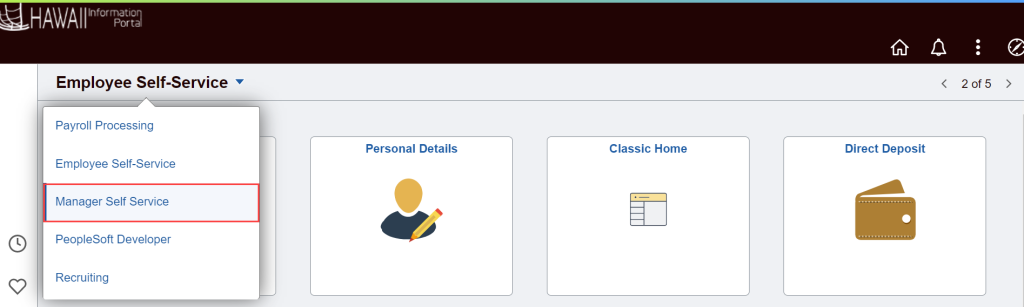
NEED HELP FAST?
Click here to find your Time or Leave Keeper.
RELATED ARTICLES
Security Access For Supervisors
How To Approve Time and Leave Requests
Last Updated: September 12, 2022
Tags: Manager Self-Service, MSS, Supervisor Responsibilities