How To Transfer Employee Compensatory Time (Comp Time) Balances Between Bargaining Units (BUs)
Use the HIP system to transfer employee Comp Time balances when they change BUs through the Time and Labor WorkCenter, Team Time, or NavBar.
HIP currently maintains employee Comp Time balances by BU which have varying limits. BUs that share Comp Time limits prescribed by Collective Bargaining Agreements (CBAs) also share Comp Time plans.
If an employee moves from one BU to another, HIP will auto enroll them into the corresponding Comp Time plan. However, the employee’s existing Comp Time balance is not automatically transferred and requires Timekeeper assistance to manually move the balance.
From an employee’s Timesheet, use the TRC from the list below to increase or reduce their Comp Time balances. NOTE: The TRC may look different depending on which BU the employee is in. Timesheets can be found by navigating through the Time and Labor WorkCenter, Team Time or NavBar.
Click here to view a helpful article on the different ways to navigate to Timekeeper screens.
Comp Time Adjustment
(Use to increase/reduce Comp Time balances)
| TRC | Description | Time Entry/Action | Result |
| CTFEA | Adjust Earned Comp Time (Federal) | Enter a positive number | Increase Federal Comp Time balance |
| CTFTA | Adjust Take Comp Time (Federal) | Enter a positive number | Reduce Federal Comp Time balance |
| CTZEA | Adjust Earned Comp Time (State) | Enter a positive number | Increase State Comp Time balance |
| CTZTA | Adjust Take Comp Time (State) | Enter a positive number | Reduce State Comp Time balance |
STEPS
1. Review active employees that have had a change in their Comp Time plan and need to transfer their balances by running the query HIP_TL_CMP_TM_CHG_PLAN. The query will show you the employee’s prior Comp Time plan, their Comp Time balance to transfer, and the new Comp Time plan as of effective date.
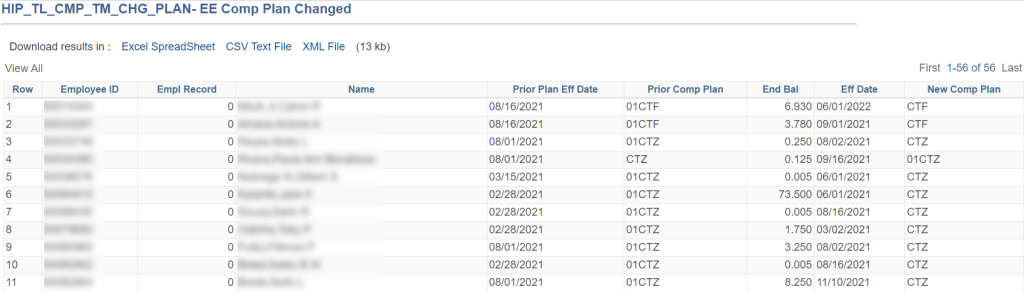
2. Open the employee Timesheet as of the effective date indicated in the query. In the above example, the employee changed from 01CTF to CTF effective date 06/01/22. Using the appropriate Comp Time adjustment TRC increase the employee’s CTF balance by 6.93 hours and submit.
(Time and Labor WorkCenter or NavBar)
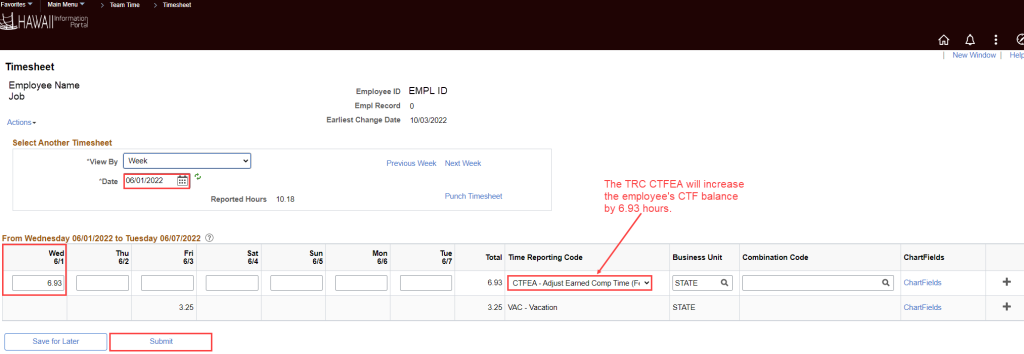
(Team Time)
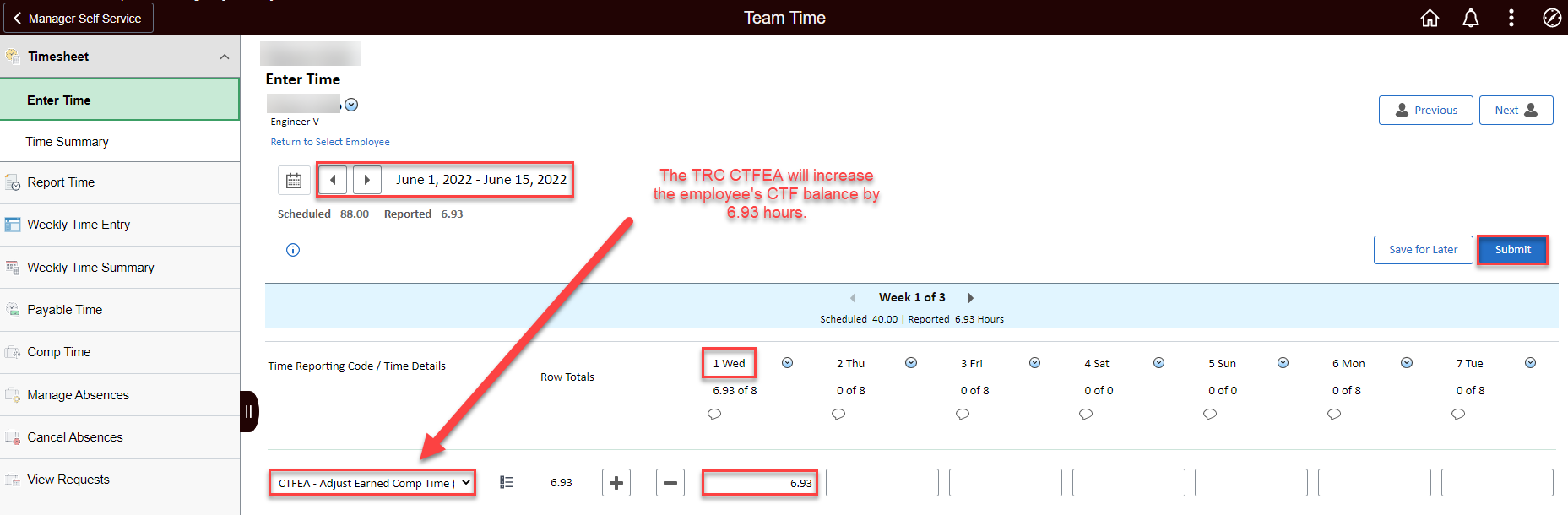
3. Then open the employee Timesheet on the previous week of their BU change and zero the employee’s existing balance of their previous Comp Time plan. In the above example, the last day the employee was active in the Comp Time plan 01CTF was 05/31/22. Using the appropriate Comp Time adjustment TRC reduce the employee’s 01CTF balance by 6.93 hours and submit.
(Time and Labor WorkCenter or NavBar)
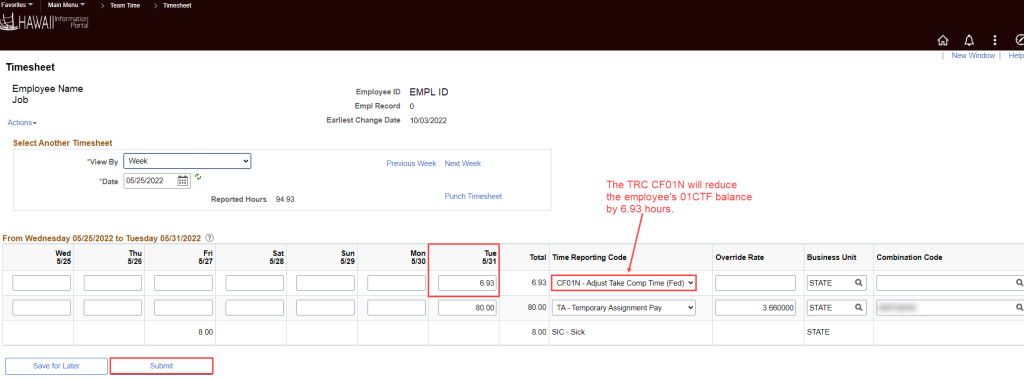
(Team Time)
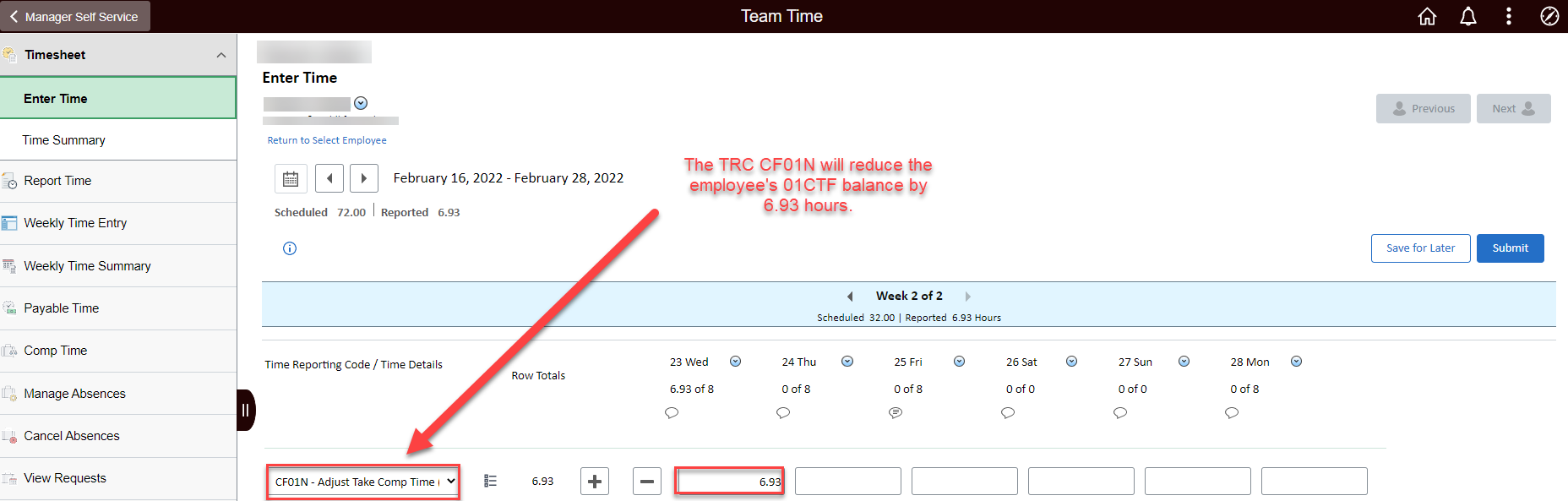
4. Rerun the query HIP_TL_CMP_TM_CHG_PLAN to confirm the employee is removed from the query results.
5. After the nightly Time Administration rules run, the employee’s Comp Time balance will be available for use in their new Comp Time plan.
Click here to view and download a quick reference guide about Comp Time balance transfers.
RELATED ARTICLES
How To View Employee Comp Time Balances
How To Adjust Employee Comp Time Balances
Last Updated: May 5, 2023
Tags: Compensatory Time, Comp Time, CTO, Transfer Employee Comp Time Balances Between BUs