What should I do to see the exceptions I have to work on?
If you are someone that needs to allow exceptions, all your pending exceptions will no longer appear by default if you use the Team Time tile under MSS.
Instead, you will need to click the filter Icon and when a popup window appears,click “Done” to see all exceptions you may need to act on.
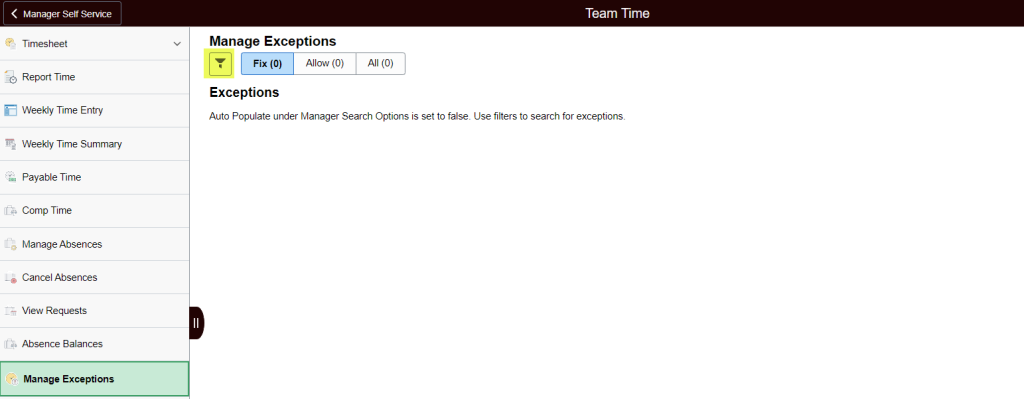
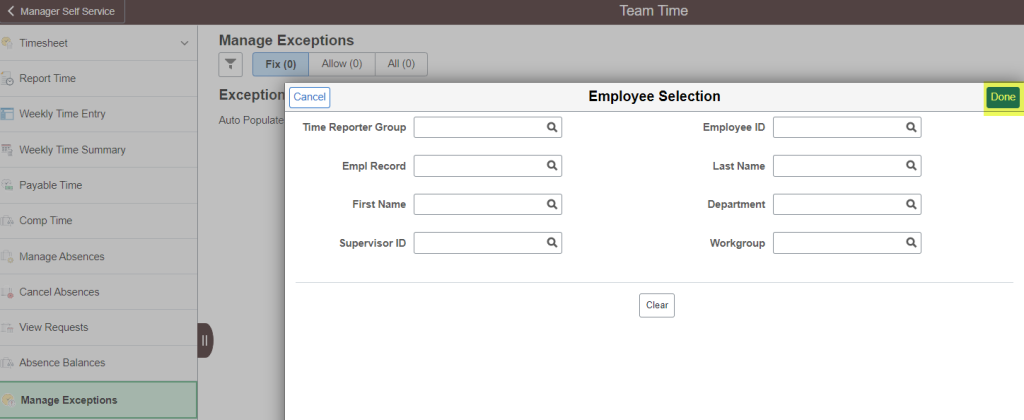
See the Manage Exceptions page for more information