How to Navigate Payable Time Status and Frozen Dates
Salaried employees are paid based on the compensation rate set up in Job Data and only “exceptions” to that Regular time come through the Time and Labor. On the other hand, all hours reported by hourly employees come through Time and Labor. Any time that comes through time and Labor is considered payable time. Payable Time is the time that system uses to determine what kind of time to process for payment. Both the time on timesheets and absences recorded become Payable Time to process. Payable Time loads into the payroll part of the system via the Time and Labor Load. Time is generally entered with hours, and those hours flow into payroll where the payroll calculation process determines the amount to pay. TA pay is an exception where we allow timekeeper users to also enter the rate at which they want to pay, and that flows into payroll for the pay calc to process.
Please reference this article for assistance navigating the Payable Time detail screen: How To Navigate To Common Timekeeper Screens
Concepts
- Payable time Status. The status of payable time tells you what’s happening with the time that was entered on the timesheet. You can review payable time status on the Payable time Detail pages, or in the ‘Status’ column on some queries. Below are common statuses:
- Needs Approval (NA) – Time must be approved before it can be sent to payroll.
- Approved (AP) – Approved payable time can be sent to Payroll.
- Taken (TP) – Time that has been accepted by Payroll and loaded to paylines for paycheck processing.
- Estimated (ES) – Time that is ready to be picked up by the Time load (usually for TA, WC, TDI pay entered by department payroll)
- Denied (DN) – Time that has been denied
- Rejected by Payroll (RP) – Time that the time load process couldn’t load (most likely for EE that have terminated but still has lingering unprocessed time). System will try to load again if issue is resolved.
- Closed (CL) – Time is not set up to go to payroll, recorded on the timesheet side only. Mostly associated with Time Reporting Code REG00, which is one of the reg time codes, but for salaried employees, the payroll side will calculate the salary, so we don’t need the time hours
- Payable time Frozen date
- When time is approved, time becomes “frozen” and the frozen date is the date of approval
- When time is successfully posted to payroll, frozen date changes to pay end date that is applicable to the period.
- At time of Time and Labor load, system will pick up all transactions for LAG or ATF as of their respective pay end date
- For example: LAG transactions in approved or estimated status before 09/30 will be picked up for processing with 10/05 check load. ATF transactions in approved or estimated status before 09/15 will be processed with 10/05 check load, etc.
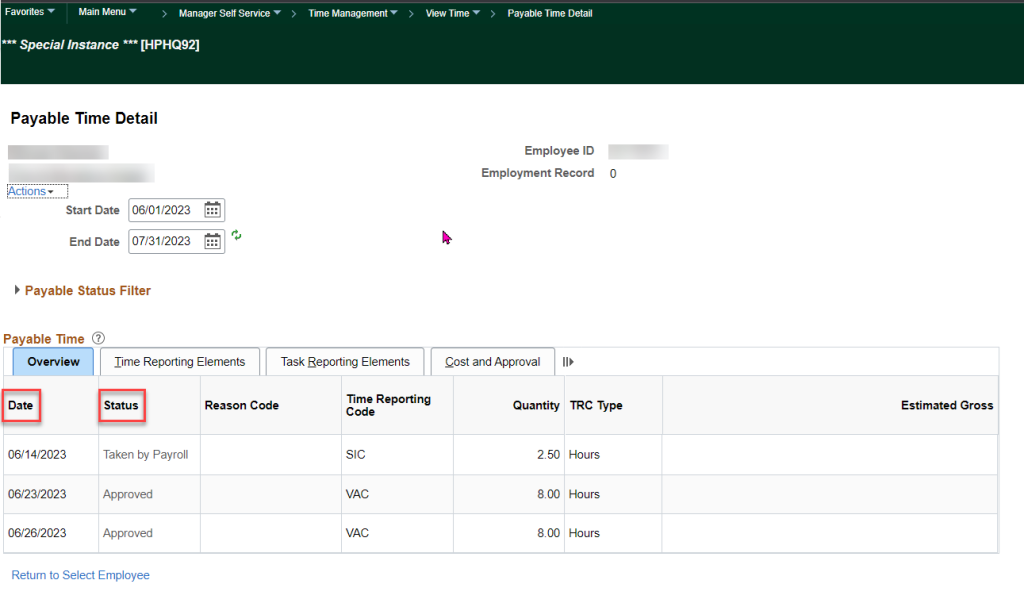
RELATED ARTICLES
How To Enter Time For An Employee
How To Change Time For An Employee
Last Updated: July 27, 2023
Tags: Payable Time, Frozen Date, Payable Time Status