How To Assign Combo Codes For Fringe Payments
Use the HIP system to assign combo codes to charge fringe payments to designated UAC through the Team Time.
Assign combo codes from an employee’s Timesheet to charge their fringe hours (i.e. differentials, overtime, comp time, etc.) to specific UAC. Discuss with your Fiscal/Payroll office if there is anything to consider regarding the combo codes used.
Timesheets can be found by navigating through the Team Time.
Click here to view a helpful article on the different ways to navigate to Timekeeper screens.
STEPS
1. When you find the fringe hours you would like to assign a Combo Code, enter the combo code or search for it by clicking on the Time Details icon. Then you may submit the employee’s Timesheet after assigning the appropriate code.
(Team Time)
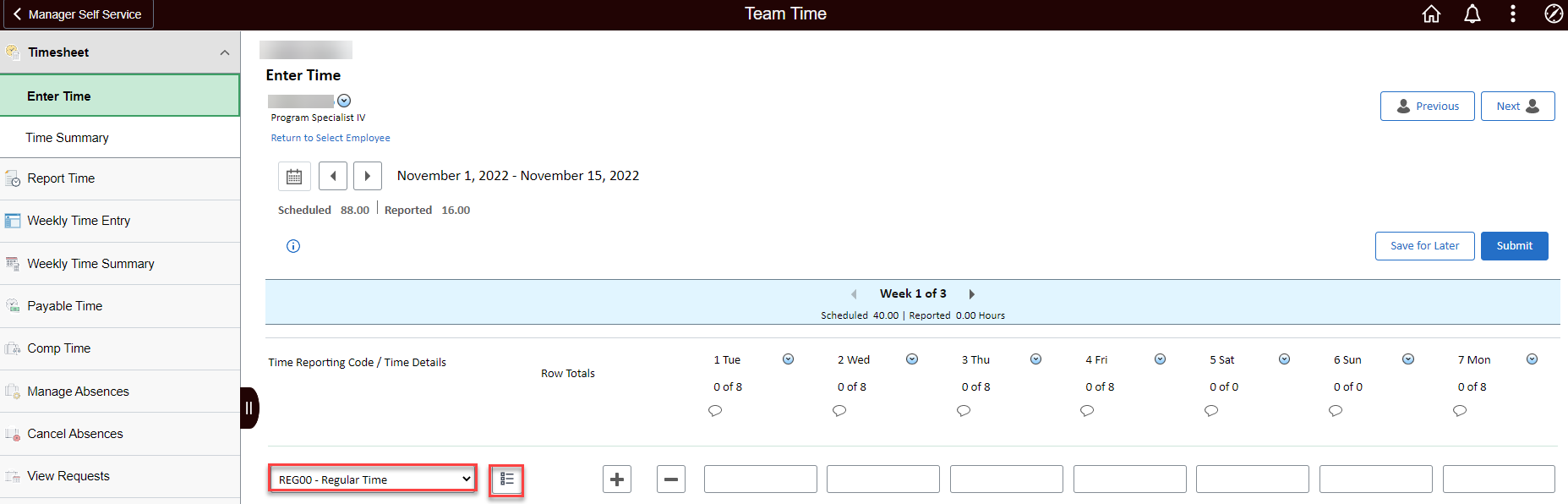
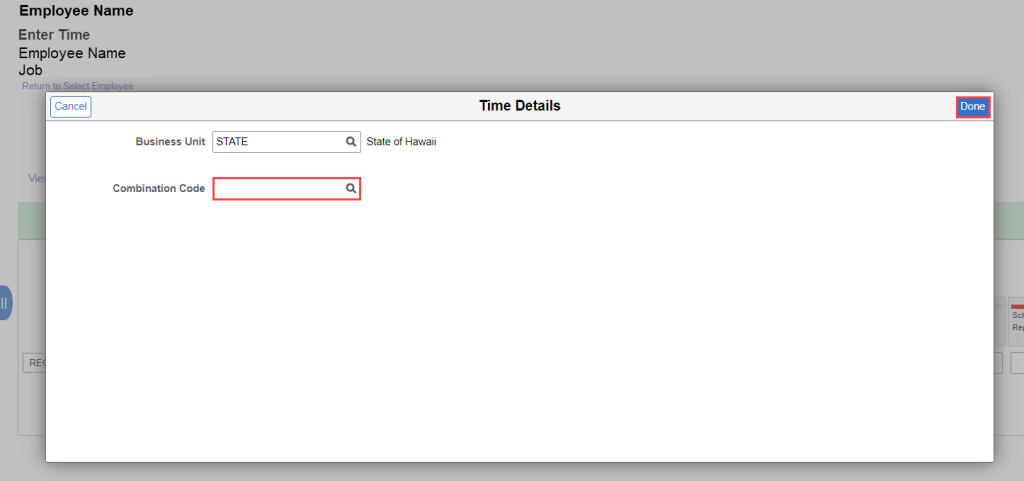
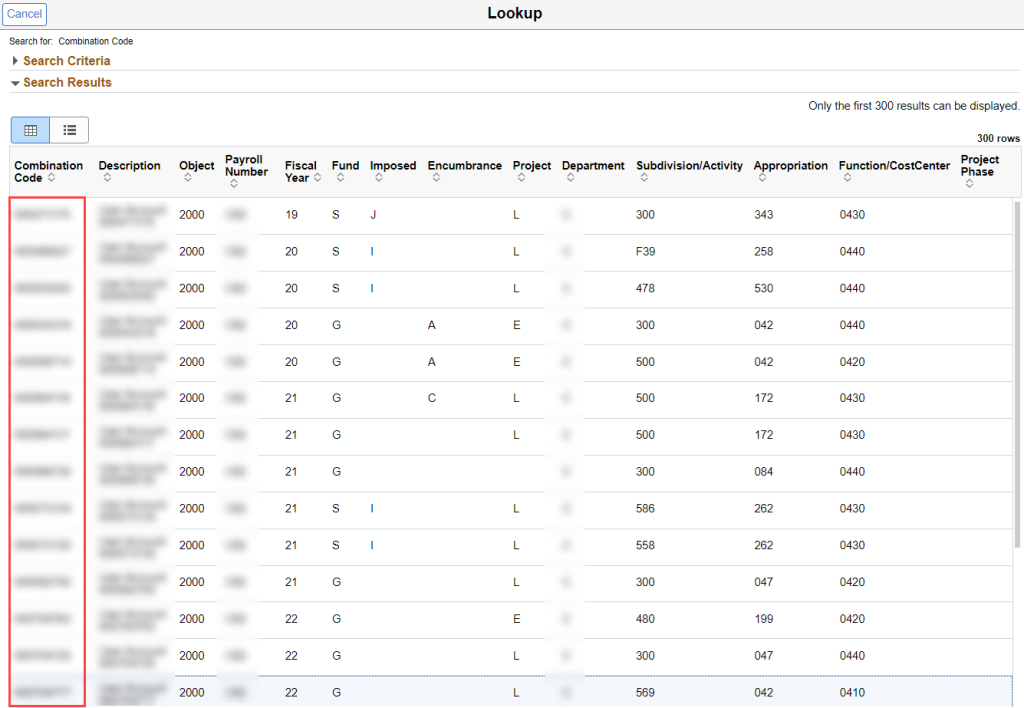
If you don’t know the Combo Code, you can also use Time Details to enter values as you need to search for a corresponding Combo Code. Then you may submit the employee’s Timesheet after assigning the appropriate code.
(Team Time)
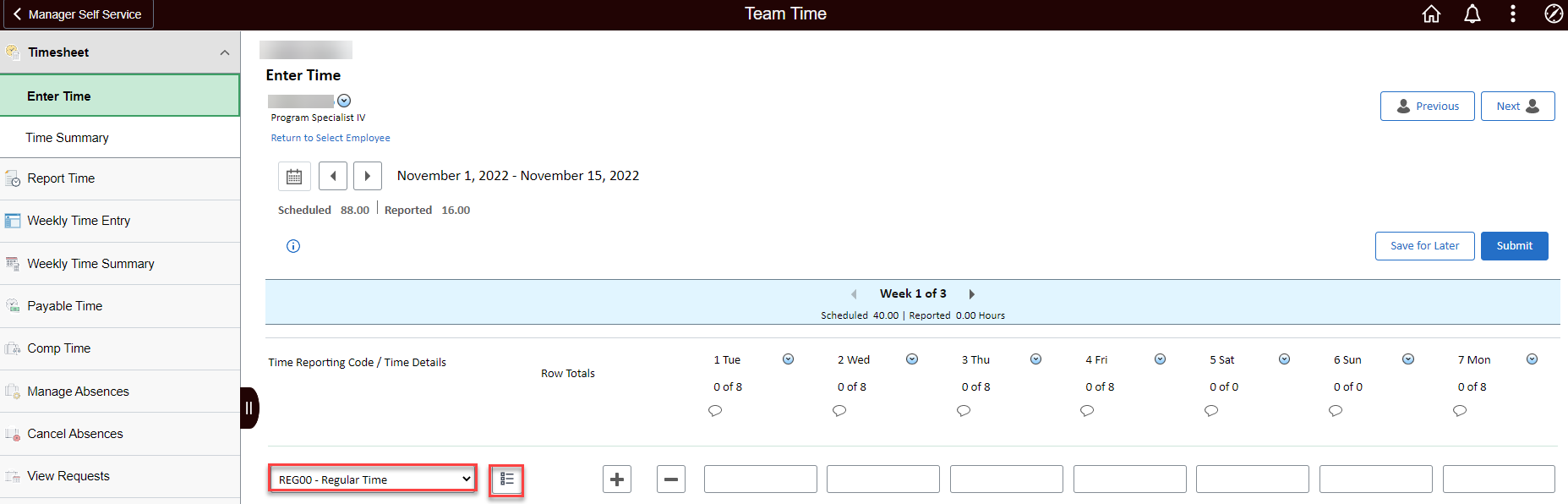
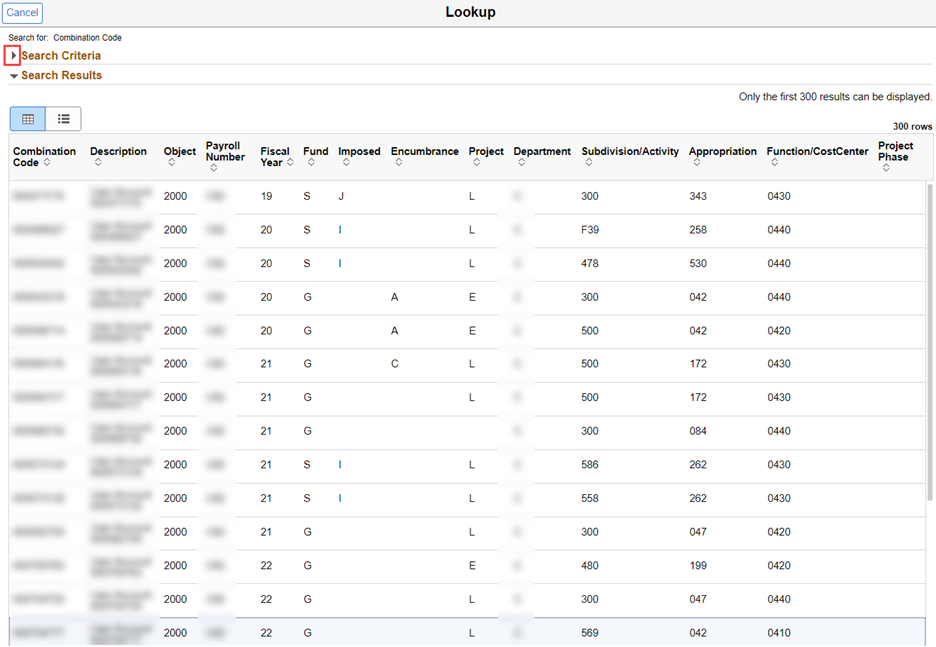
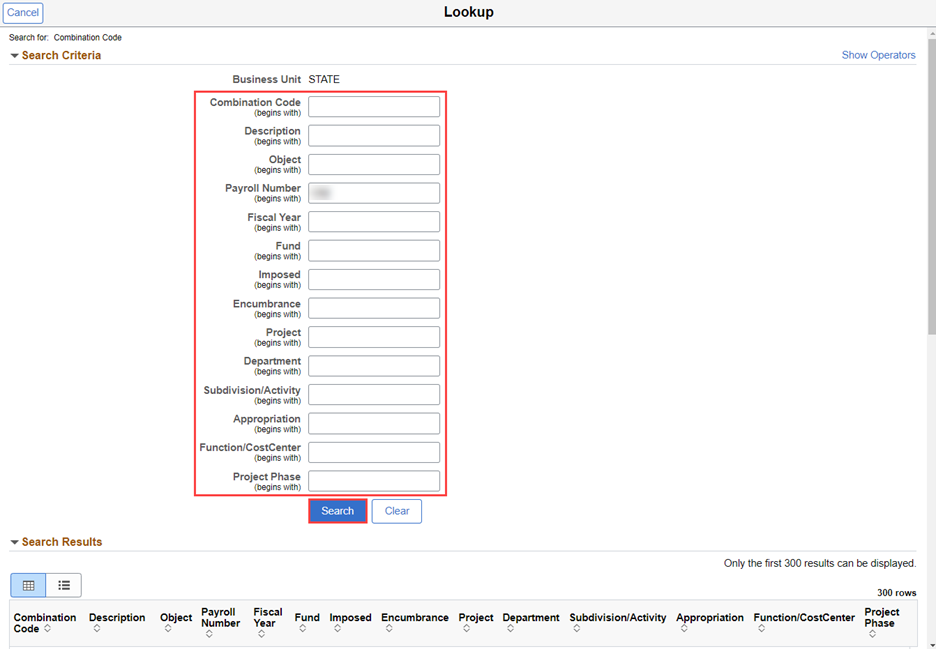
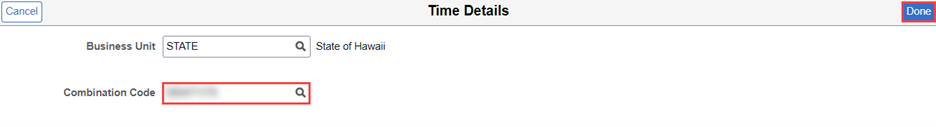
Click here to view and download a business process showing an overview of the steps to assign combo codes for fringe payments.
RELATED ARTICLES
How To Enter Time For Your Employees
How To Make Changes To Employee Time
Last Updated: May 5, 2023
Tags: Combination Codes, Combo Codes, UAC