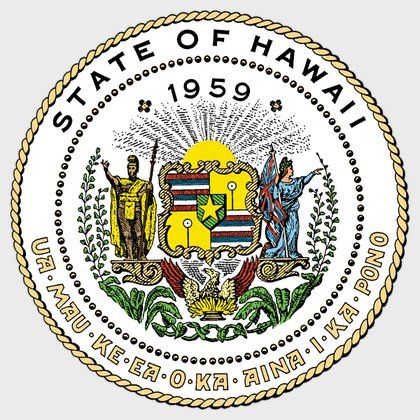Make A Payment To The Campaign Spending Commission
You can now make an online payment to the Commission using PayPal via debit card, credit card, your bank account via ACH (Automated Clearing House), or from your PayPal account. This is a free service provided by the Commission.* The information you enter on this screen and the PayPal payment screens will ONLY be used to process your payment. PayPal does not share your debit card, credit card, bank account or PayPal account information with the Commission.
Instructions for Making an Online Payment
Step 1 (Enter Name) – Enter the “Candidate Name (First and Last Name) or Noncandidate Committee Name,” and then click the “Pay Now” button to be redirected to PayPal to complete the payment. The name you enter will be used by the Commission as the primary identifier for attributing the payment so it is extremely important that it be accurate.
Step 2 (Enter the Payment Amount) – On the PayPal screen that appears after clicking the “Pay Now” button, enter the payment amount in the “Price per item” field then click “Continue.”
Note: Refunds of over payments are subject to a wait/processing time of up to 30 days for payments made by credit or debit card, or 3-5 business days for payments made from a bank account via ACH. Refunds for over payments made from a PayPal account will occur on the same day that the refund is issued. Also, rejected payments made from a debit card or bank account via ACH due to insufficient funds may be subject to applicable bank fees (NSF).
Step 3 (Making the Payment) – A payment can be made with a PayPal account, if one exists, or as a PayPal guest with no PayPal account as follows:
If you have a PayPal account, please enter your “Email” and “Password” then click “Log In” to login to your account. There is no cost to set up a PayPal account. A payment can be made from your PayPal account using your PayPal balance, or a debit or credit card such as American Express, Discover, MasterCard or Visa. A payment from a bank account via ACH can also be made from your PayPal account which requires your bank’s routing number and account number to be entered into your account.
If you do not have a PayPal account, click “Pay with Debit or Credit Card” to make a payment using a debit or credit card such as American Express, Discover, MasterCard or Visa. Enter the debit or credit card information, the billing address and the contact information then click “Pay Now” to complete your payment. A payment from a bank account via ACH cannot be made if you do not have a PayPal account.
Step 4 (Receiving a Payment Confirmation) – PayPal will send a payment confirmation email to the email address you provide at checkout and to the Commission immediately after a payment is made. This email to you will serve as your official receipt. The Commission will not mail a separate payment receipt to the committee when a payment is received.
Please call the Commission at (808) 586-0285 if you need any assistance or if you have any questions. Thank you.
—————————-
*PayPal fees will be paid for by the Commission’s operational budget.