How do I stop an Overpayment recovery?
Navigate to Payroll for North America > Employee Pay Data USA > Create Additional Paya
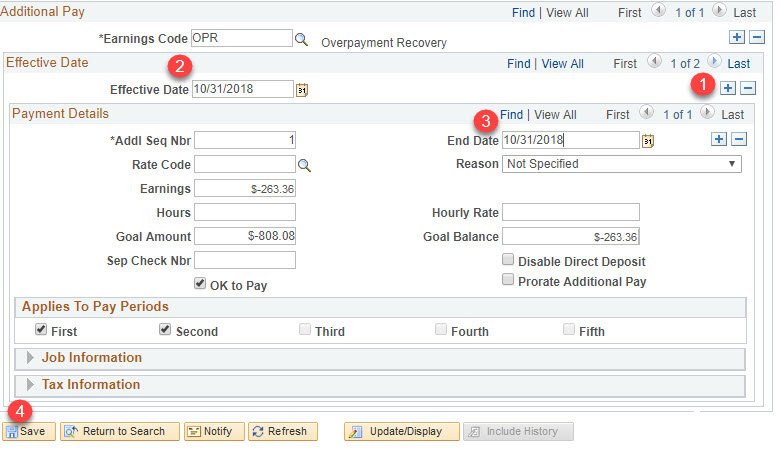
- Add a row.
- Change the effective date to a date in the period of the employee’s last paycheck.
- For example, to stop an OPR for the 11/20/18 paycheck:
- Use 10/31/18 as the date for a LAG employee
- Use 10/15/18 as the date for an ATF employee
- For example, to stop an OPR for the 11/20/18 paycheck:
- Use the same date in step 2 for the end date.
- Click the Save button.
NOTE: Entries need to be entered by the day before the PCS deadline in order to take effect.