HIP Service
HIP Ticket System
The State of Hawaii has procured a ticketing system -- Salesforce.com -- to log and track tickets.
Starting in March of 2019, payroll employees are encouraged to submit tickets for assistance with the Hawaii Information Portal (HIP). Users who are given security access to payroll functions in HIP will also be given credentials to the HIP service system.
-
- If you have a @hawaii.gov email account, logon to the HIP ticket system via https://hipservice.hawaii.gov/s/ and use the logon you would use for your Office 365 account.
- If you don't have a @hawaii.gov email account, logon to the HIP ticket system via https://hipservice2.hawaii.gov/s/ and use the logon you were given via email.
The HIP Ticket System has been put in place to provide payroll users with excellent service.
The intent of the HIP Ticket System is to replace the need to send emails to [email protected], as case numbers are automatically assigned for everything submitted. All case numbers are tracked to resolution and then closed. A future feature of the system will be to track the status of your tickets with case numbers.
Once Logged In, Click on the "Contact Us" Icon to Submit a Service Ticket
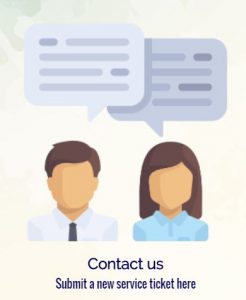
Tips for Submitting Tickets
To get service as quickly as possible, provide as many details as you can in the ticket.
Important... Never transmit employees' dates of birth, bank account numbers, or social security numbers.
-
- Subject: Enter your department and then a brief subject.
- For example: "DOD Overpayment for John Doe, EMPL ID 00041657"
- Description: Details about the issue you're reporting, or the question you have. As many details as you can provide, the better. For example:
- If you need help with a query or a report, the query name or the report name is helpful, and well as what pay period you're writing about.
- If you need help with an employee's deduction, provide employee name, employee ID, pay period, deduction code, amount, etc.
- Attachment: If it would be helpful to send screen shots or copies of reports, please include an attachment. Remember to remove/redact sensitive information.
- Type: Choose either Problem, Feature Request, Question
- Category: Choose either Human Resources, Payroll, Security
- Subcategory: Choose the subcategory closest to what you need help with, or chose Other
- Date Resolution Desired: Provide a realistic date when you need your service ticket closed; please be advised that some issues may take longer than others to resolve due to complexity and research required.
- Subject: Enter your department and then a brief subject.