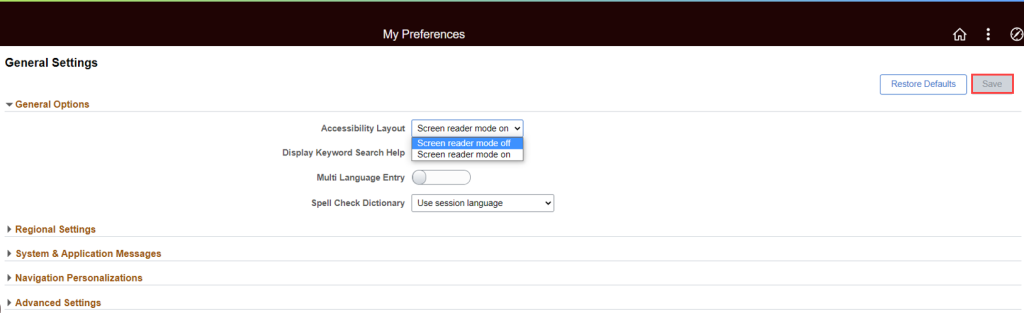Why am I seeing an error message when clicking on tiles and/or having trouble viewing my paystubs?
Why am I seeing an error message when clicking on tiles and/or having trouble viewing my paystubs?
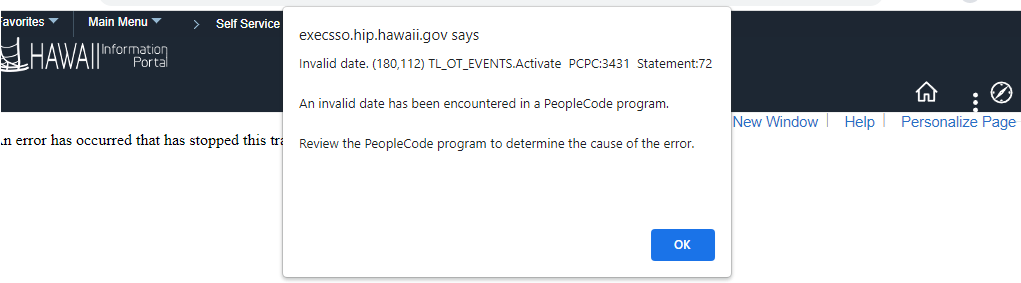
Employees may see this message or have trouble viewing their paystubs if the HIP system’s screen reader function is turned on. This can sometimes impact the look and behavior of a page within the HIP system and if you are having trouble viewing your paystubs or entering payable time/absences, it may be helpful to turn this off.
Please follow the steps below to learn how to turn the screen reader off:
1. Click on the settings icon (3 vertical dots) in the upper right-hand corner of your screen.
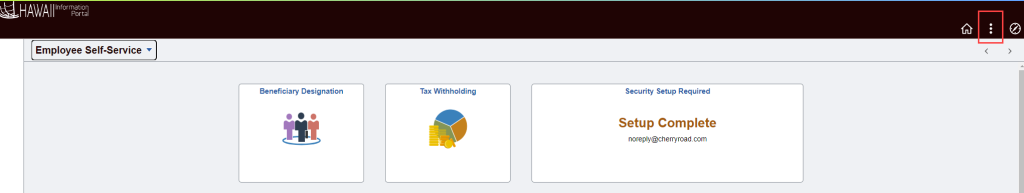
2. Click on the My Preferences option.
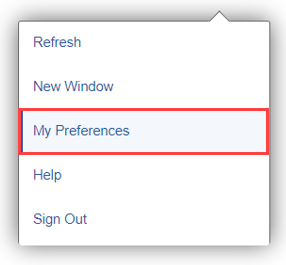
3. You will be taken to the General Settings screen, from the General Options section select the Screen reader mode off option from the Accessibility Layout drop down.
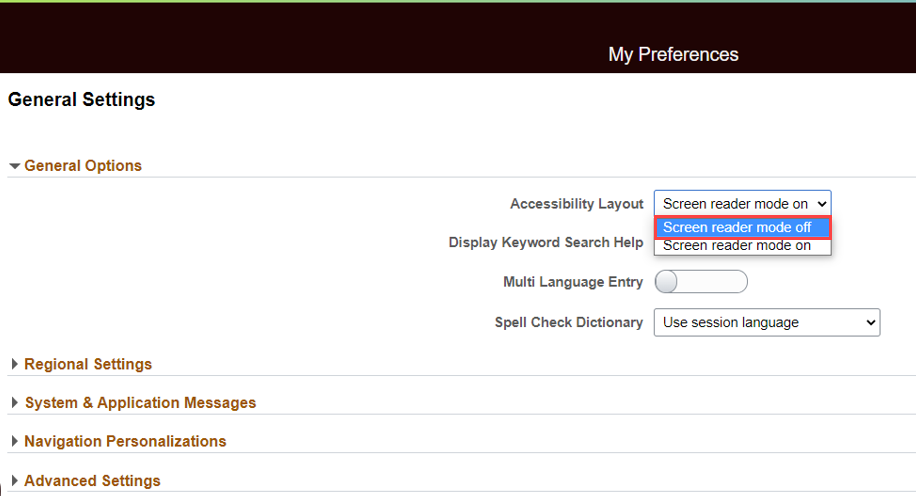
4. A message will pop-up warning you that you are changing the screen reader mode. Click the OK button.
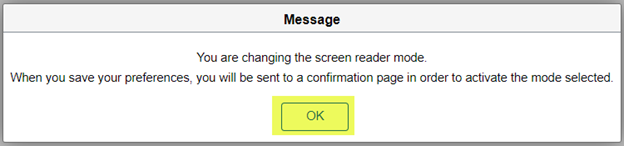
5. Click the Save button when finished.