Is it possible to change the amounts on an existing OPR in Additional Pay? What if it was just setup and saved, but I need to make a correction?
Yes, it is possible to change an existing OPR. Please see the following:
Navigate to Payroll for North America > Employee Pay Data USA > Create Additional Pay
1. Add a new row. The new row should be an exact copy of the row that was already there.
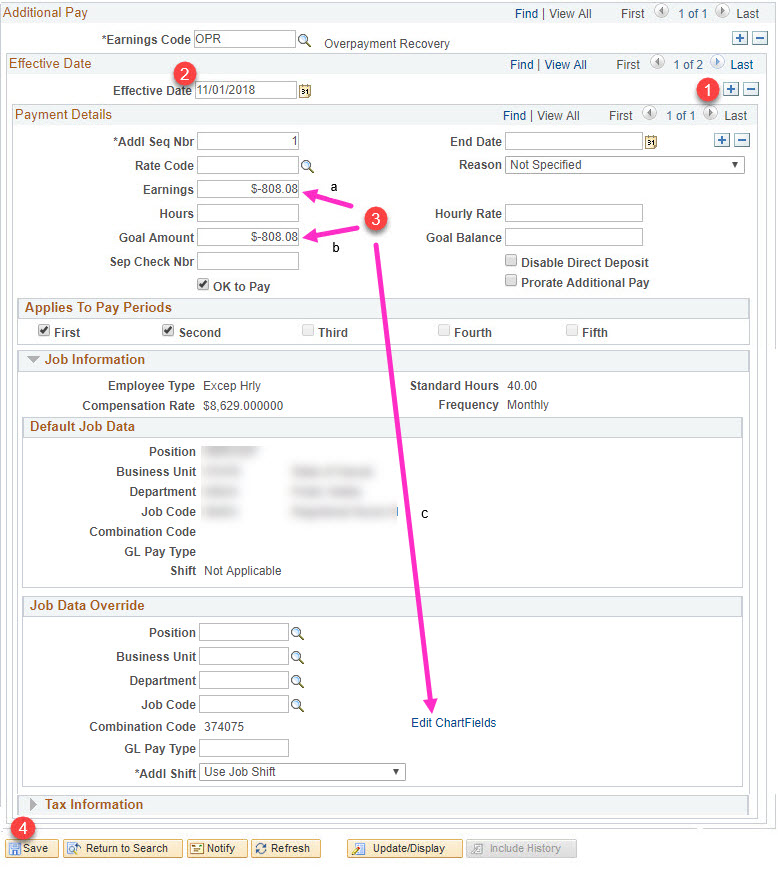
2. Change the Effective Date to a date in the pay period when the change should start.
- If the OPR has already been reducing the employee’s paycheck, the date has to be in the correct pay period for the employee. For example, to have the changes start from the 11/20/18 paycheck:
- Use 11/01/18 as the Effective Date for LAG employees.
- Use 10/16/18 as the Effective Date for ATF employees.
- If you just saved the OPR and need to do a minor fix, you can use the next day.
- For Example, if there is already an 11/01/18 row, change the date to 11/02/18.
3. Update the field that needs to be updated.
- a. if the amount to be taken each paycheck needs to be increased or decreased, change the Earnings amount.
- b. If the Goal Amount needs to be updated, update the Goal Amount.
- c. If the UAC needs to be updated, you want to do so by opening the “Job Information” section and clicking “Edit Charfields”.
4. Click the Save button.
IMPORTANT NOTES:
1. The system updates the goal balance automatically. Please do not alter the goal balance unless it’s necessary.
2. Entries need to be entered by the day before the PCS deadline in order to take effect.